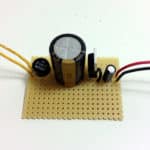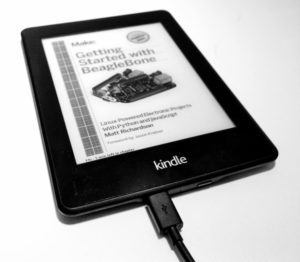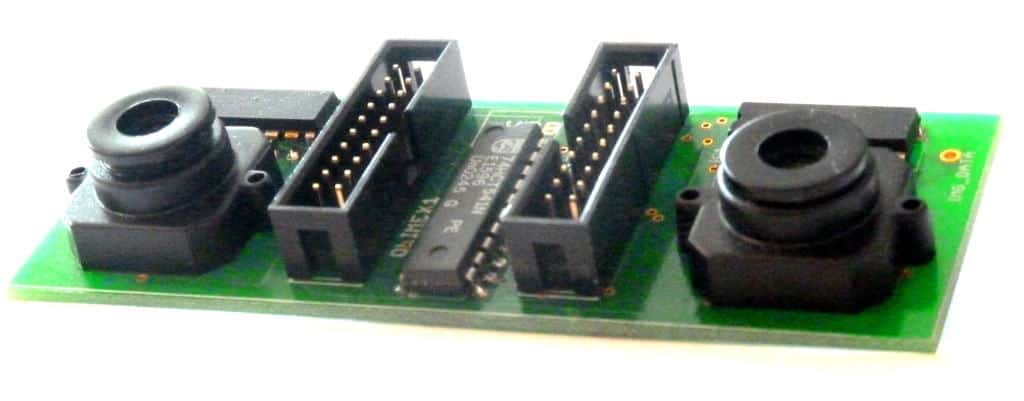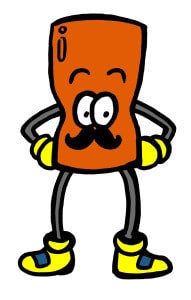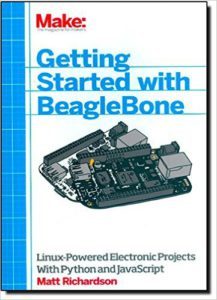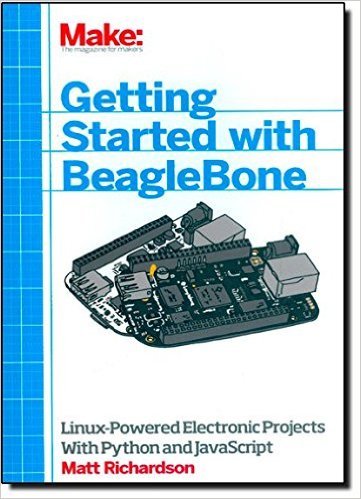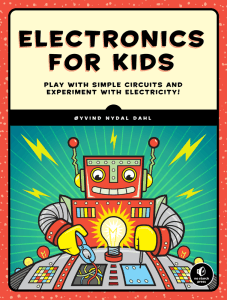 Sometimes I really enjoy diving into electronics books with a freshly brewed coffee by my side. Just immersing into some interesting subject. But it is really important to not get stuck in the books. You need to get your soldering iron out and practice what you learn. Otherwise it’s no use learning it, right?
Sometimes I really enjoy diving into electronics books with a freshly brewed coffee by my side. Just immersing into some interesting subject. But it is really important to not get stuck in the books. You need to get your soldering iron out and practice what you learn. Otherwise it’s no use learning it, right?
There are many electronics books available today. And they can differ quite a bit in how they are written. And I love that! People like to learn in different ways. Some like the extremely detailed and heavy theory book, while other like to get practical and learn by doing.
In this article I’m going to cover a few electronics books that will help you learn electronics from scratch or expand on the knowledge that you have already gained.

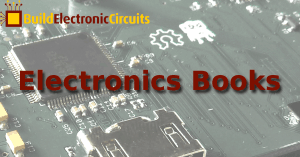

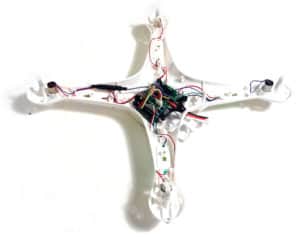
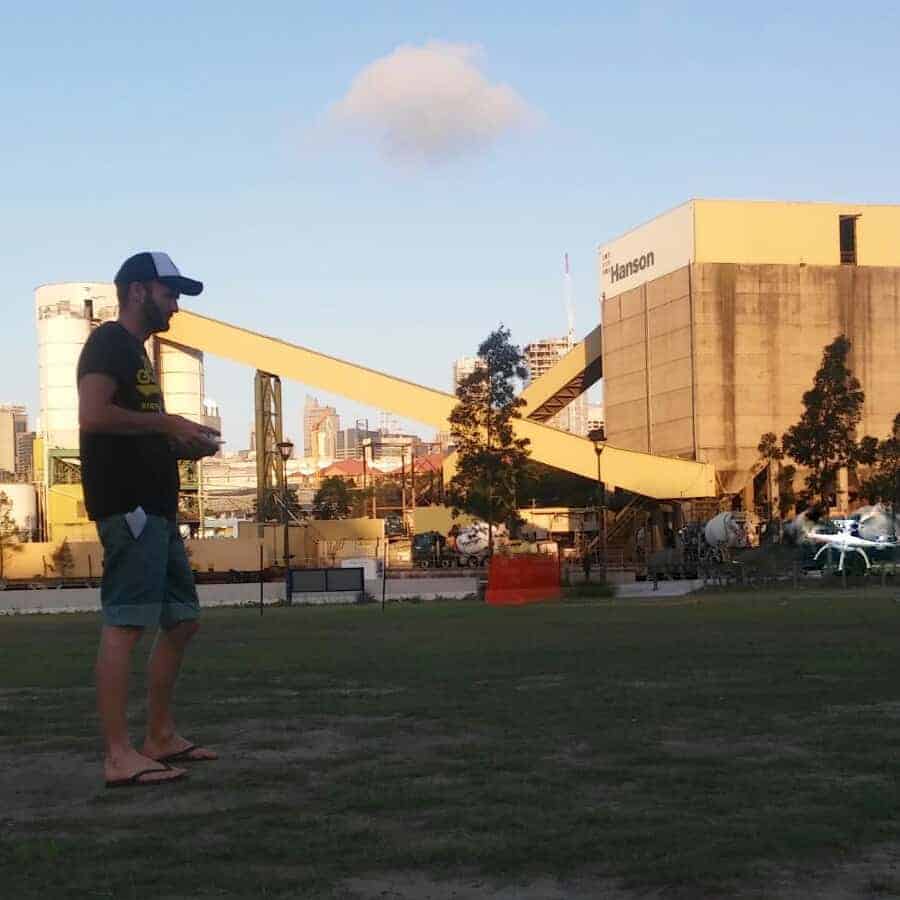
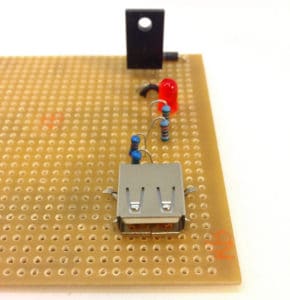
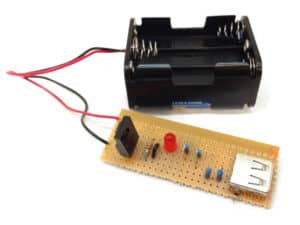
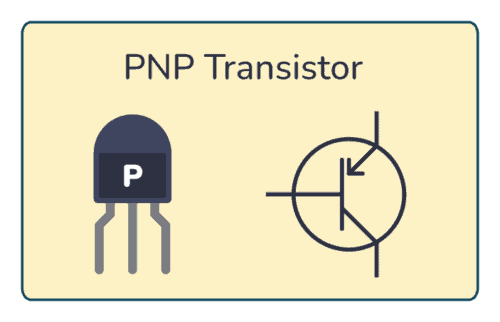
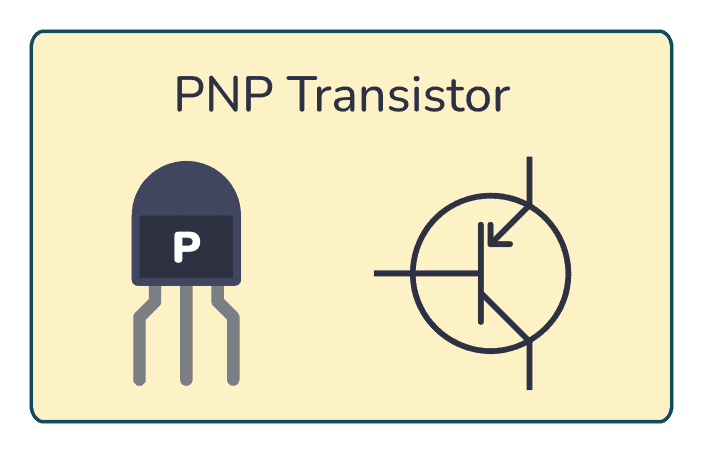

 What do you buy for Christmas for someone who’s interested in electronics? Check out these Christmas gift ideas and get the shopping over with.
What do you buy for Christmas for someone who’s interested in electronics? Check out these Christmas gift ideas and get the shopping over with.
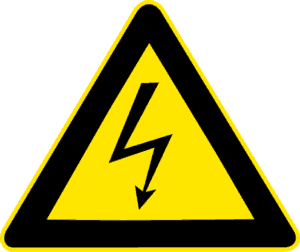
 There’s some confusion going on when it comes to how to choose a power supply.
There’s some confusion going on when it comes to how to choose a power supply.