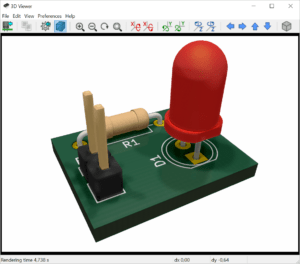An Eagle ground plane is a plane of metal connected to ground. It is very useful for simplifying the routing of a board. If the major part of a layer is ground, you don’t need to design long traces to connect a pin to the ground.
Øyvind Nydal Dahl
Reflow Soldering Made Easy
Reflow soldering is a very effective method for soldering circuit boards with lots of surface mount components. But is this something you can do as a hobbyist?
Yes it is :)
Pre-requisites
To do reflow soldering, you should have the following tools:
- Solder paste in a syringe
- Flux
- Tweezers
And one of the following:
- A hot plate/skillet
- A toaster oven
- A “real” reflow oven
Beginner’s Guide to Eagle CAD
Have you tried the Eagle CAD software, but found it a bit confusing?
Don’t worry, I was also a bit confused the first time I tried it. In this guide I will teach you the basics on how to use Eagle, so that you’ll be able to start designing your own electronic circuits.
A Simple Guide to LED Types
There are a few different LED types. When you buy LEDs from an electronic component distributor, you are usually faced with a lot of different choices.
How I Learned The Flashing Light Circuit
The flashing light circuit was the first circuit I ever built.
I was at home and probably around 14 years old at the time. I was walking between the television and my computer as I used to. I would surf the net, then I’d hear something interesting from the television which my mom and dad was watching and I would walk over to see. Then back again to my computer.
I was pretty bored. But this was my routine.
Types of Resistors and How To Choose One
Did you know there are many types of resistors?
Your electronic schematic tells you that you need a resistor of 100k Ohms. Ok, so you go to an online store to buy one. But there you get all these choices: Thin film, carbon composition, metal film +++.
“Just give me a freaking 100k resistor man!”, you scream in despair.
Believe me, I know your frustration. It took me a long time to actually bother reading about different types of resistors. So I just chose random resistors for all my electronic circuits. Usually, it worked flawlessly. Maybe I was lucky or maybe I just didn’t identify the resistor as the problem when I had a problem.
Anyway, my aim here is to provide a simple guide on how to choose a resistor without diving deep into details.
How to Choose the Right Capacitor Types
“What capacitor types should I choose?”
This is a question asked by many beginners. I will give you a simple answer to this question without going into all the details. After reading this, my goal is that you should be able to go and find the capacitor you need right away.
Free PCB Design Software
There are many PCB design software solutions available. The software you use should be able to draw both schematics and printed circuit boards.
And it should be able to output Gerber files that you can send to a PCB manufacturer and get your board made.
Below I’ve compiled a list of three free cross-platform programs available for Linux, Windows and Mac OS.
I have copied their own description of themselves from each of their websites. Just to give you an idea of what they are about (or at least how they like to present themselves).
And at the end, I’ll let you know my favorite ;)
How To Create Custom Eagle Components
In this tutorial I am going to teach you how to create custom Cadsoft Eagle components.
The part we are creating is a battery holder for a 9V battery from Keystone Electronics. This part is sold by both DigiKey and Farnell, so it is easy to get your hands on.
How To Choose Types of Solder to Use For Electronic Circuits?
Because it seems to be so many types of solder out there, choosing which solder to purchase can be confusing.
When I started out in electronics I had no clue, so I just used whatever solder I could find. But did you know that solder is not only used for soldering electronics?
Actually, solder is also used for plumbing.
And the solder used for plumbing should definitely not be used for electronics as it contains acid!

By Ilja at de.wikipedia [GFDL or CC-BY-SA-3.0], from Wikimedia Commons
Using a Gerber Viewer To Check For Errors
A Gerber viewer is a great tool to use before you submit a PCB design to fabrication. This way, you will see exactly what you are sending to the fab house and you might find potential problems that aren’t easily spotted in the layout editor.
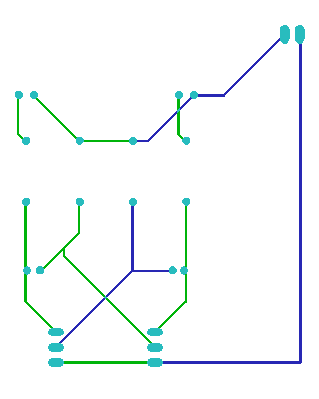
PCB Terminology 101
It is always good to know a bit of PCB terminology. Here is a reference table with the most common words.
How To Create a Gerber File Using Eagle
In this Gerber tutorial, I will teach you how to create the files you need for a 2-layer board using Cadsoft Eagle. After you have completed this tutorial you will have all the necessary files needed to send to most PCB manufacturers.
This tutorial is out of date. I have switched to KiCad, so I recommend the updated tutorial How to Create Gerber Files in KiCad.
Reading Schematics Is Easy
Reading schematics is just a matter of recognizing the symbols and see how they connect.
A symbol usually represents a part. Except for the ground and VCC symbols which just means connection to supply power.
The lines between the symbols represents
Creating Circuit Schematic Diagrams – An Overview
Very few start drawing circuit schematic diagrams from scratch. You usually start with a picture of a circuit diagram that you found in a book or on the web somewhere.
Either you start with a complete circuit where you only need to do minor changes or you combine several smaller circuits into a larger one. For example, you take the reference circuit for a microcontroller and add a LED driver circuit to drive some LEDs and an amplifier circuit to drive a speaker.